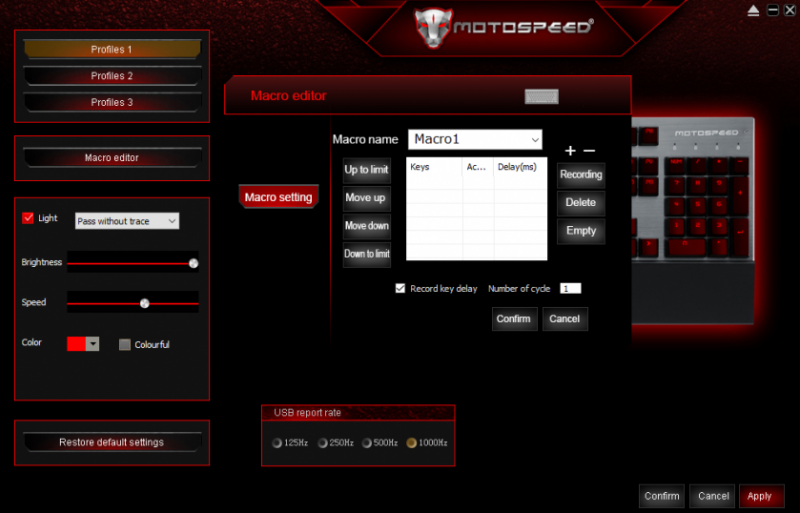A-jazz ak33 rgb review
Содержание:
Disclaimer
This project is presented as a work of fiction, solely for the purpose of entertainment. Neither Ajazz Electronic Technology Co., Ltd.. nor any of its associates, subsidiaries, distributors, sellers, etc. has any knowledge of it, nor have given any approval of the software it contains. Any use of the software included here will void any and all warranties provided by Ajazz and/or other entities, and may permanently damage the hardware it affects. Potential users of the software assume all risk and responsibility and agree to hold harmless Ajazz, GitHub, the author, and any and all other entities.
Thank you. The program works for me — except for problems on older keyboards/firmware (see ). Your mileage may vary.
Gigaware Ajazz AK33 RGB Backlighting Modes
About the backlit of the Gigaware Ajazz AK33 RGB Mechanical Keyboard, it has:
- 19 backlighting modes controlled by FN + F8.
- Go with the Stream
- Clouds Fly
- Winding Paths
- The Trial of Light
- Breathing
- Normally On
- Pass without Trace
- Fast Run without Trace
- Snow Winter Jasmine
- Flowers Blooming
- Swift Action
- Hurricane
- Accumulate
- Digital Times
- Surmount
- Both Ways
- Fast and the Furious
- Custom Backlit Mode (FN + ~)
- With this mode, you can set a specific color for each key.
- To change each key to a specific color, you have to press (FN + ~) twice then press the key that you want to have a specific color or do it via software.
- Customization on certain modes:
- Change the mode to a single color by pressing FN + Right Arrow Key.
- You can reverse the direction of the backlit effect by pressing FN + Left Arrow Key.
- Access the custom backlit mode via FN + ~ Key.
- Change the speed of the backlit for example, the wave, by pressing FN + “+/-“. “+” increases the speed while “-” decreases the speed.
- 6 different level of brightness controlled by FN + UP or DOWN arrow key.
Motivation
The AJAZZ Hardware and Firmware
The AJAZZ AK33 RGB Keyboard is a fantastic piece of hardware. It is well designed and constructed and its firmware supports many capabilities. Included among them are the …
… excuse me a moment. I keep seeing references to Microsoft here on GitHub. What does Microsoft have to do with GitHub? Let me look into this … WTF? … O…M…G!!! Microsoft bought GitHub?? When did this happen??? I need to Google this …
Microsoft makes the best keyboards in the world. Have you seen the new Sculpt model? The thing looks like a Brancusi sculpture! Take that, Apple design! Anyone who doesn’t buy a Microsoft keyboard is a fool!
Anyway … back to AJAZZ. I don’t think Microsoft makes a compact, 75% size, 82 key keyboard (except for that totally cool Universal Foldable one), much less with individually-controlled RGB LEDs under each key, so maybe they’ll excuse you for buying this non-competing product.
Individually controlled RGB LEDs — that’s the shiznit! The AK33 RGB firmware provides an almost uncountable number of modes that blink, fade, flash, cycle and animate patterns on the LEDs, all of which are interesting for a total of about 30 seconds before it becomes obvious that they’re far too distracting for actual use while writing, coding, or even gaming.
But the LEDs are incredibly useful when all set to the same constant color, as a customizable backlight, and even more so when individual ones are set to different (again unchanging) colors to indicate hot keys for gaming or other application-specific user input.
Ajazz included firmware that allows setting these colors directly from the keyboard — an excellent decision, as most companies would have left this out and insisted on use of their proprietary software. Changing color in the «all keys the same solid color mode» is fairly easy to figure out despite the complete lack of documentation from Ajazz in any language other than Chinese.
Changing individual keys’ colors is much harder. I had an AK33 for over a year before I found a web reference on how to do it (yes, I’m a moron). It’s painstakinginly slow to cycle each key through each of its 8 possible colors, plus black/off — all 82 of them to set up the whole keybaord.
And that’s the biggest limitation: Only 8 possible colors. (The same holds true for the all-keys-same mode.) It would be nice to able to set an arbitrary RGB color from the keyboard itself, but that would make the interface even more difficult, particularly in the individual-key-color mode.
Which brings us to …
The Software
Ajazz provides software which runs under Microsoft Windows (the best operating system in the world, why would you want to use anything else?), in both Chinese and (mercifully) English versions.
The sofware is mostly competent, allowing setting the keyboard mode to any of the flashy/blinky ones plus the solid and individual key colors. And, particularly, it allows setting arbitrary RGB values for both, using a fairly nice color-chooser GUI. It also has some presets for hot-key colors labeled, «MMO», «MOBA», «FPS», etc. I’m not a gamer but I assume that’s what they’re for.
It doesn’t have any way to save a custom individual key layout that I could figure out, but again I’m an idiot when it comes to using consumer software. It also has some buttons on the bottom of the main interface which are off-screen on a low resolution monitor and therefor unusable (the GUI is fixed-size and I can’t figure out how how to move it partly offscreen on Windows 7, but as I’ve been saying about my abilities …) (Microsoft Windows: Even the ancient Windows 7 release is lightyears ahead of anything else!) All-in-all, I give the software a B+, and you can dance to it. What more could anyone ask from a hardware company?
Except … that it’s useless to those of use who are foolish enough to run Linux on our computers. (Microsoft … okay, enough of that.)
And so, finally …
Conclusion
So here are the things that are worth highlighting and emphasizing for this keyboard after experiencing it.
The Positive Side
- The main selling point of the Gigaware Ajazz AK33 RGB Mechanical Keyboard is its selling price. For just PHP2,100 ~ 2,300, you can have a real mechanical keyboard with that RGB goodness and a unique TKL 75% compact keyboard design. The overall design makes this keyboard unique on its own and it is also probably the reason why this keyboard is in its own league. Offering you a nonstandard keyboard layout that fits any theme or setup and unique in its own way.
- The price is somewhat similar to the more popular keyboard like the Rakk Kimat RGB but this keyboard could be cheaper if you buy directly from the manufacturer or from the distributor. Since the price we have here is the LAZADA price, every product that is being sold on the LAZADA platform tends to be pricier than the usual selling price.
- Another worth mentioning is the added value that comes with the overall package. The brush and the keycap puller may be nothing to some but that’s still a considerable free added value for the consumer. It would be nice though if they can include a free WASD clear keycaps or a different design.
- The Gigaware Ajazz AK33 RGB Mechanical Keyboard we have here uses the Zorro black switches. To be honest on this one, the Zorro black switches closely resemble the experience when using a keyboard with Cherry MX black switches. I’m not sure but it feels better than Kailh black switches. It feels right when you’re typing on it although it lacks that tactile feedback that I like with the blue switches.
The Negative Side
Despite having a good design overall, this keyboard also has a number of negative points for us.
- RGB makes every peripheral sell to an unbelievable price range. However, the RGB backlit of this keyboard is not that really great. You’re given more of an RGB basic backlighting. It lacks in the color range department and tends to give you an incorrect color when you chose a specific color via the software.
- If you try to change the color of a single key via shortcut keys, you will notice that you’re only given 9 different colors and that includes an off state.
- The inaccuracy of the backlit color is too great and noticeable for this keyboard.
- The software is without a doubt a very friendly user software driver but the inaccuracy when picking a color will definitely be a turnoff. You will not even know that there is a software available for download if you will not specifically search for it.
- Why is the guide written in Chinese? I don’t speak Chinese.
- I’m not sure but I find the packaging to be a waste. A box within a box. If removing the double box packaging will lower the selling price, I’d rather have a single box packaging than a double box packaging.
Descriptions
Description:With virtually unlimited customization directly integrated into Ajazz. Ajazz is the key for you to breaking through the competition. Express yourself with programmable advanced circular retro double color injection cap. All-key anti-ghosting, with 2ms faster response speed, more fluent for playing games. Ergonomic design is made for the gamer, office workers and all kind of users.Main Features:● Ajazz AK27 includes RGB per-key lighting to meet the demands of gamer.● Portable detachable wire design. ● Stainless steel metal panel is very durable.● Professional gaming construction, ergonomic ladder type key cap curve.● Plug and play, do not need to install any driver, easy to use.
Specification
|
General |
Brand: Ajazz Model: AK33 Type: Keyboard Material: ABS |
|---|---|
|
Product Details |
Bluetooth Version: Not Supported Cable Length (m): 1.6m Connection: Wired Interface: USB 2.0 Key Number: 82 Keyboard Lifespan ( times): 50 million Response Speed: 2ms Keyboard Type: Mechanical Keyboard |
|
Dimensions and Weight |
Product weight: 0.6100 kg Package weight: 0.9500 kg Product size (L x W x H): 31.10 x 12.00 x 3.70 cm / 12.24 x 4.72 x 1.46 inches Package size (L x W x H): 37.50 x 17.00 x 6.50 cm / 14.76 x 6.69 x 2.56 inches |
|
Package Contents |
Package Contents: 1 x Ajazz AK33 Mechanical Keyboard |
Testing: Typing
We tested the keyboard by using it as our go-to work keyboard for one week, including writing up this very review. Overall, the keyboard felt as we expected, with predictably light and linear action that made typing quite comfortable, on par with other Cherry MX-style Red switches on the market.
Typists may prefer switches that include more tactile (Brown) and/or aural feedback (Blue), but as we mentioned above this is largely a matter of taste. If you’re not used to mechanical keyboards, you may find these switches so light that you end up pressing keys accidentally. Happily, this habit should go away naturally after a few days of use.

Of course, a keyboard more than a collection of switches — layout, keycaps, lighting, software and added features can all play a role in making a keyboard better or worse for typing on. Thankfully, we didn’t find any deal-breakers when it came to typing.
Final Thoughts…

Performance wise, the Gigaware Ajazz AK33 RGB Mechanical Keyboard is a decent keyboard considering all its flaws. It’s a decent entry-level keyboard that gives you a taste of every delicious feature that you can get from a keyboard. Nonetheless, it’s not something to replace your keyboard. Especially if you’re coming from a long time Cherry MX, Kailh, or Razer switch user.
I have to say that this keyboard did not disappoint me at all in terms of performance.The Zorro black switch did resemble the feeling of typing on a Cherry MX black switch keyboard.
One thing that they could further improve or work on is the inaccuracy of the backlit color. As we already have mentioned above, when changing the color of a specific key via software, the keyboard will give you a different color from the one you selected. I guess you really shouldn’t expect much from a cheap keyboard. Given that it works as a mechanical RGB backlit keyboard out of the box.
Lastly, to my surprise, you will find more customization available for you via software. The software provides options for macros, profiles, and polling rate. However, I wish they informed you about the software because you will not even know about the software at all. I only found out about the software driver because our sample provider told me about it.
Overall, if you can ignore its major flaws then this will really be a good keyboard. Something that is above decent. A keyboard that will give you the value for your money. However, if you’re someone who doesn’t want any issue with every product you buy then this keyboard will disappoint you.
Unboxing – Gigaware Ajazz AK33 RGB
Unboxing – Closer Look

The packaging of the Gigaware Ajazz AK33 RGB Mechanical Keyboard is upfront plain and simple. Nothing fancy or extravagant to see. Plain cardboard packaging with some printed branding around the box.

Inside the packaging box, you’ll be greeted with yet another packaging box that’s black in color. Double packaging, that’s nice. A little extra effort from the brand for the consumers. At the very least, this shows that they are trying to give you a premium feeling of owning one of this keyboard. Packaging is also sturdier and more durable this way when in transport compared to the packaging of the non-RGB Gigaware Ajazz Mechanical Keyboard.

The second packaging contains the keyboard itself, the accessories, and some other stuff like the manual, warranty, and certification card that I don’t understand. Every information that you will read from these cards is all written in Mandarin.

The keyboard is cushioned inside by two soft black cushioning foam that’s attached to the keyboard on both sides. This provides protection for the keyboard when in transit.
Unboxing – Accessories & Protection

As what we have previously mentioned, the Gigaware Ajazz AK33 RGB Mechanical Keyboard is protected by these two black foam. The foam holds the keyboard inside the box and prevents it from moving. That way, the keyboard will prevent anysort of damage during transit.

The Gigaware Ajazz AK33 RGB Mechanical Keyboard comes with some extra accessories. These accessories include a small brush for cleaning your keyboard, a keycap puller, a few papers with contents written in Mandarin language, and the detachable USB cable.

The detachable USB cable is quite sturdy and durable if you ask me. The cable is thick, 1.6 meters in lenght, and doesn’t feel cheap. The USB cable has one (1) standard USB 1.1 male on one end and one (1) USB Mini-b (5pin) on the other end. Both USB plugs are gold plated.
Gigaware Ajazz AK33 RGB Software Driver
Download Here: Ajazz Software Driver

The software driver is fairly simple to setup and the UI is easy to navigate. Good job Ajazz for making this software user-friendly. With the software, you can pretty much do more customization with the AK33 RGB such as setting up a macro or a profile, change the report polling rate from 125Hz to 1000Hz, and as well as adjust the speed of the backlit and the brightness.
Custom Backlit Mode
To access the custom backlit mode via shortcut keys, you have to press (FN + ~). To change the backlit color of a specific key via shortcut key, press (FN + ~) again or press it twice if you have not pressed it yet then press the key you want to change the backlit color. Once you’re done, press the (FN + ~) key to close the change color mode.

With the custom backlit mode UI, you are provided with 4 pre-set profiles and those are FPS, MMO, MOBA, and RTS. Each has their own pre-configured settings with different backlit configuration.

You can also set and chose a different color to any key that you would like to change with this software.

Sadly, there seems to be an inaccuracy through all out the color configuration. For example, you pick a color, say green apple. You then tried to set that color on the “A” key. The keyboard will show a different color, in this case, it will be blue instead of green. This issue seems to be persistent through all out the keyboard. Except for certain basic colors such as red, blue, etc…
Closer Look – Gigaware Ajazz AK33 RGB

Out of the box, the very first thing that you will notice with the Gigare Ajazz AK33 RGB Mechanical Keyboard is its keyboard layout design. This keyboard boasts a TKL 75% Compact keyboard layout design. It’s a rare sight to see this kind of layout. I’m also not aware of any brands that also uses this kind of keyboard layout.

The USB Mini-b (5pin) female that is built-in on the keyboard is located at the upper left of the keyboard when the keyboard is facing you. Nothing fancy or important to see.

Looking at the sides, the keyboard has an open suspended key style with anodized alloy panel base. This is to increase the effectiveness of the RGB Led backlighting. So when you plug the keyboard, the Led lights will appear stronger and brighter.
Each keycap also has different angles and height to accommodate that ergonomic design. This is also great for typists.
Looking closer at the keycaps, it uses a “+” socket design. This allows you to replace the keycap to your preference or to any other keycaps that are customized to fit any Cherry Mx or Kailh keyboards.

The Gigaware Ajazz RGB AK33 Mechanical Keyboard that we have here in our labs uses a black Zorro switch.
Facts – Zorro Switches
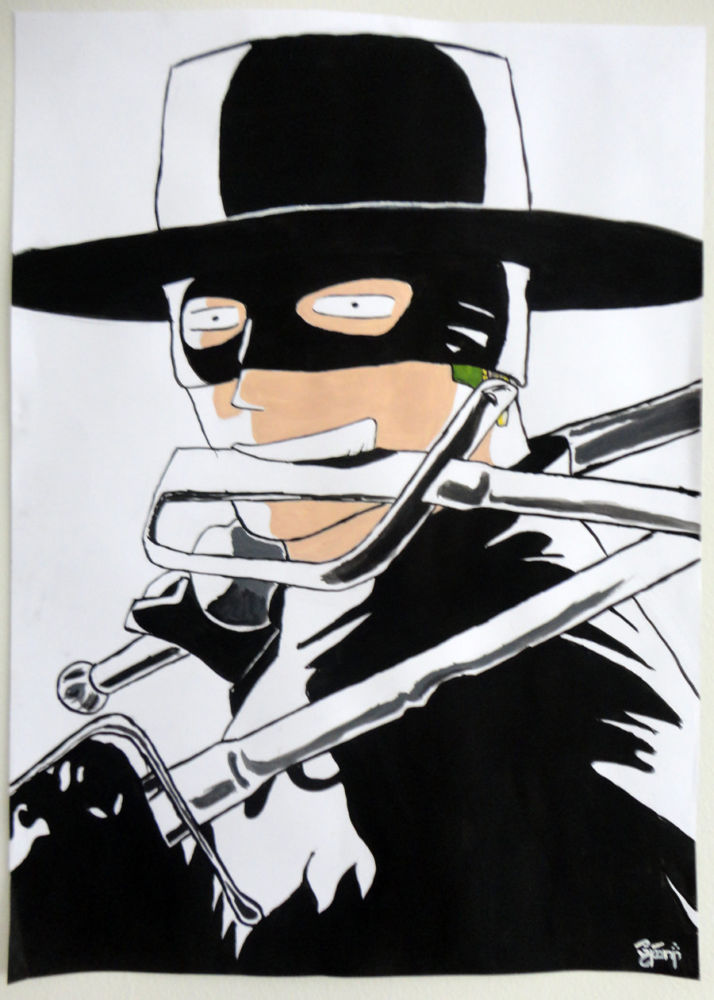
Zorro switches, is it the first time you ever heard of them? Well to make things simple, Zorro switches is another Chinese brand type of switches that copies or imitates, or at least tried to, Cherry MX Switches. These kind of switches are more popular and are very common among mechanical keyboards that are being sold for a very low price.
Are they interchangeable? Yes. You just have to remove the back cover of the keyboard and unsolder the switches.
Experience wise, the one we have here seems to be consistent and equally thorough through all out each of the switches. It’s not disappointing in a way but also not that satisfying. There is somehow some inconsistency among the keys. Some tend to activate without pressing the key halfway while some tend to not activate unless you really press the key.
Overall, you wouldn’t notice the difference if you’re not that picky. However, if you’re coming from a long time Cherry MX switch user, you definitely will.
Closer Look – Backside
The backside of the Gigaware Ajazz AK33 RGB Mechanical Keyboard doesn’t have much anything to show. The backside has a very glossy design that makes the keyboard look cheap. Glossy plastic tends to be scratched easily and can easily get dirty as well. The backside also shows a bigger Ajazz engrave branding.Lastly, the backside uses rubber feet, similar to the rubbery feel of a pencil eraser, and an angle adjusting stand that also uses rubber footing to prevent the keyboard from moving while typing or gaming.
Lastly, the backside uses rubber feet, similar to the rubbery feel of a pencil eraser, and an angle adjusting stand that also uses rubber footing to prevent the keyboard from moving while typing or gaming.
Testing: Games
We tested the AK33 RGB in a range of games, including old classics like Counter-Strike and Civilization and newcomers like Torment: Tides of Numenera.

In general, we were really impressed with the keyboard’s quality at such a low price point. The red switches proved excellent, particularly in FPS titles, although you may need to relearn your stance in order to not press down these light switches accidentally. Additionally, 6 key rollover (6KRO) is provided on the AK33, and this is more than sufficient for most games. (We wrote a key rollover explainer here if you’re interested!)
If you are playing a game that uses many hotkeys, you may prefer a traditional full-size keyboard. For example, many CS:GO pros use the numberpad to buy weapons, grenades and armour more quickly than they could by navigating the buy menu manually, and there aren’t many free keys here for these extra functions. But outside of flight simulations and other specific genres, the AK33 RGB should be more than up to the challenge. The addition of custom lighting modes can also be helpful, as you can just light the keys that you’re using.
Design

The AK33 RGB is a 75% size keyboard, which means it’s a little bit smaller than even a TKL (tenkeyless) design. That means you get all of the major keys and the F keys, but there’s no numberpad and a few little-used keys are accessed via a Function (Fn) layer. Our keyboard is available in a UK layout, so we have a tall enter key and a short left shift key as normal. Apart from the right side of the keyboard which is necessarily different, the layout is quite standard and shouldn’t require too much relearning. Note that the right shift is 1x size, the delete key is in the upper right corner, and the arrow keys are 1.25x size keys instead of the usual 1x.

The keycaps themselves are made from ABS plastic, with laser-etched legends that allow the lights below to shine through. The keycaps are easily removed by rocking back and forth while pulling up, even without a key puller (which is not provided). The larger keys, like Space and Enter, use Cherry-style stabilisers, which are arguably a little less stable but inarguably easier to deal with when swapping caps.
Cherry MX-style switches
The chassis of the keyboard is made from silver-coloured aluminium, with shiny beveled edges around the perimeter. There’s the bare minimum of added space around the keys, so the AK33 has a minimal footprint. That’s great for portability and replacing keycaps, but it does mean you’ll have to be a bit more careful when transporting it to prevent damage to the keycaps and switches — a nice padded bag would be ideal.

The bottom of the keyboard is made from glossy black plastic, which seems a strange decision given that it won’t often be visible. The glossy material picks up fingerprints pretty rapidly, so you may need to wipe it down with a cloth from time to time. There are no DIP switches or other controls here; just the usual arrangement of flip-out feet to alter the angle of the keyboard and prevent it from sliding around your desk.

The keyboard connects to your PC via a removable Mini USB cable. This is nice for portability and can prevent some damage during transport, but the port itself can also wear out with repeated use. The cable itself is quite ordinary, unbraided and with no velcro tie provided.

If you want to see how the AK33 compares to another popular RGB model, the Razer Blackwidow Chroma Stealth Tournament Edition, you can check out the video below.