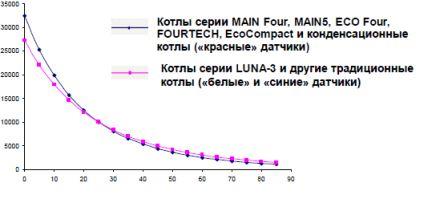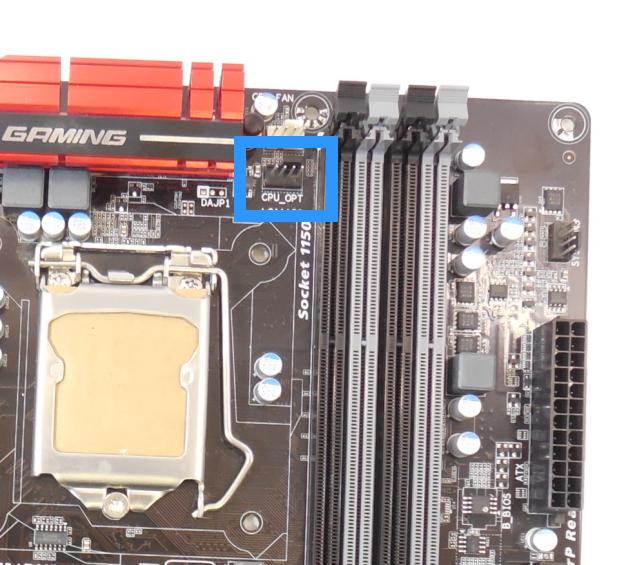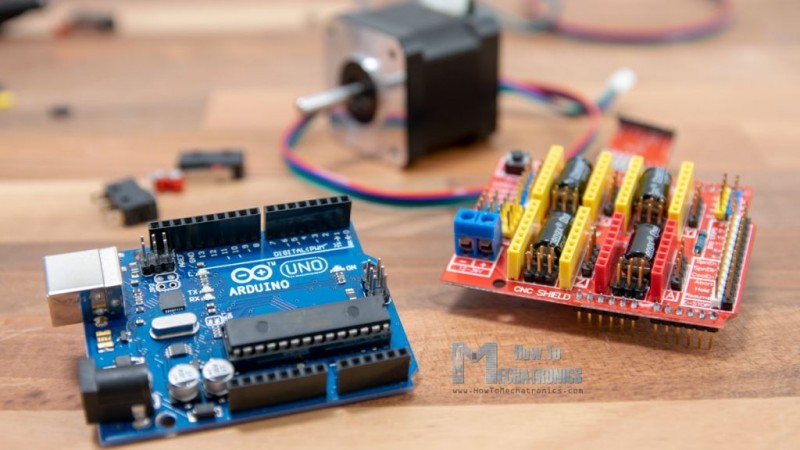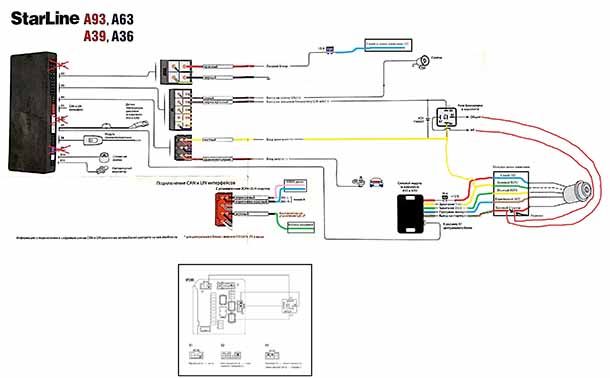Wterm32.exe — как исправить ошибки [решено]
Содержание:
Tera Term
| item | Default of setup file | Default of program | Note |
|---|---|---|---|
| on | <- | ||
| on | <- | ||
| on | <- | ||
| on | <- | ||
| overwrite | <- | ||
| on | off | ||
| off | <- | ||
| 255 | * | * the value of setting is used. | |
| on | <- | ||
| 0,0,0,0, 1,255,0,0, 2,0,255,0, 3,255,255,0, 4,128,128,255, 5,255,0,255, 6,0,255,255, 7,255,255,255, 8,64,64,64, 9,192,0,0, 10,0,192,0, 11,192,192,0, 12,64,64,192, 13,192,0,192, 14,0,192,192, 15,192,192,192 | 0,0,0,0, 1,255,0,0, 2,0,255,0, 3,255,255,0, 4,0,0,255, 5,255,0,255, 6,0,255,255, 7,255,255,255, 8,128,128,128, 9,128,0,0, 10,0,128,0, 11,128,128,0, 12,0,0,128, 13,128,0,128, 14,0,128,128, 15,192,192,192 | ||
| <- | |||
| on | <- | ||
| on | off | ||
| on | off | ||
| on | <- | ||
| on | <- | ||
| off | <- | ||
| off | <- | ||
| off | <- | ||
| 9600 | <- | ||
| on | <- | ||
| off | <- | ||
| 5 | <- | ||
| 2 | <- | ||
| 5 | <- | ||
| off | <- | ||
| off | <- | ||
| off | <- | ||
| BroadcastCommandHistory | on | off | |
| BS | <- | ||
| on | <- | ||
| on | <- | ||
| off | <- | ||
| <- | |||
| <- | |||
| off | <- | ||
| 1 | <- | ||
| on | <- | ||
| ConfirmChangePasteCR | on | <- | |
| <- | |||
| on | <- | ||
| on | <- | ||
| off | <- | ||
| ConnectingTimeout | <- | ||
| CR | <- | ||
| CR | <- | ||
| on | <- | ||
| off | <- | ||
| block | <- | ||
| c:\cygwin | <- | ||
| 8 | <- | ||
| off | <- | ||
| DebugModes | off | <- | |
| on | <- | ||
| <- | |||
| <- | |||
| on | off | ||
| DelimDBCS | on | <- | |
| $20!»#$24%&'()*+,:;<=>?@^`{|} | $20!»#$24%&'()*+,-./:;<=>?@^`{|}~ | ||
| off | <- | ||
| off | <- | ||
| off | <- | ||
| off | <- | ||
| off | <- | ||
| off | <- | ||
| off | <- | ||
| on | <- | ||
| on | <- | ||
| off | <- | ||
| on | <- | ||
| DlgFont | <- | ||
| on | <- | ||
| on | <- | ||
| on | <- | ||
| on | <- | ||
| on | off | ||
| on | off | ||
| on | <- | ||
| on | <- | ||
| on | off | ||
| EnableScrollBuff | on | <- | |
| on | <- | ||
| on | <- | ||
| on | <- | ||
| FileDir | *1 | *2 | *1 by the installer *2 install directory |
| <- | |||
| on | <- | ||
| none | <- | ||
| default | <- | ||
| off | <- | ||
| off | <- | ||
| on | off | ||
| on | <- | ||
| IME | on | <- | |
| on | <- | ||
| off | <- | ||
| on | <- | ||
| off | <- | ||
| \ | <- | ||
| JumpList | on | <- | |
| B | <- | ||
| B | J | ||
| UTF-8 | SJIS | ||
| UTF-8 | SJIS | ||
| 8 | <- | ||
| 8 | <- | ||
| on | <- | ||
| off | <- | ||
| off | <- | ||
| off | <- | ||
| * | English | * by the installer | |
| on | <- | ||
| off | <- | ||
| Locale | * | japanese | * by the installer |
| off | <- | ||
| on | <- | ||
| on | off | ||
| off | <- | ||
| off | <- | ||
| teraterm.log | <- | ||
| <- | |||
| off | <- | ||
| off | off | ||
| on | <- | ||
| <- | |||
| <- | |||
| LogRotateSizeType | <- | ||
| <- | |||
| off | <- | ||
| %Y-%m-%d %H:%M:%S.%N | <- | ||
| Local | <- | ||
| off | <- | ||
| on | off | ||
| 99 | <- | ||
| 500000 | 10000 | ||
| 256 | <- | ||
| on | <- | ||
| 4096 | <- | ||
| off | <- | ||
| off | <- | ||
| ibeam | <- | ||
| on | <- | ||
| 3 | <- | ||
| off | <- | ||
| off | <- | ||
| on | <- | ||
| none | <- | ||
| 3 | <- | ||
| <- | |||
| 10 | <- | ||
| PasteDialogSize | 330,220 | <- | |
| on | off | ||
| off | <- | ||
| tcpip | <- | ||
| on | <- | ||
| off | <- | ||
| <- | |||
| 50,50,50,50 | <- | ||
| off | <- | ||
| 8 | <- | ||
| Windows | <- | ||
| Windows | <- | ||
| Windows | KOI8-R | ||
| Windows | <- | ||
| Windows | <- | ||
| off | <- | ||
| ScpSendDir | <- | ||
| 10000 | 100 | ||
| 12 | <- | ||
| on | <- | ||
| on | <- | ||
| on | <- | ||
| off | <- | ||
| 1000 | <- | ||
| <- | |||
| 1 | <- | ||
| off | <- | ||
| on | <- | ||
| <- | |||
| off | <- | ||
| *1 | *2 | *1 by the installer *2 value of TelPort | |
| 0,0,0,255,255,255 | <- | ||
| off | <- | ||
| * | Courier,0,-13,0 | * by the installer | |
| 32 | <- | ||
| Default | <- | ||
| -2147483648,-2147483648 | <- | ||
| 0,0 | <- | ||
| on | <- | ||
| off | <- | ||
| off | <- | ||
| 300 | <- | ||
| off | <- | ||
| on | <- | ||
| 23 | <- | ||
| VT100 | <- | ||
| 80,24 | <- | ||
| 38400 | <- | ||
| FFFFFFFF | <- | ||
| on | off | ||
| xterm | <- | ||
| Tera Term | <- | ||
| 13 | <- | ||
| empty | <- | ||
| TransBin | off | <- | |
| on | <- | ||
| off | <- | ||
| * | lang\\Default.lng | * by the installer | |
| 3 | <- | ||
| off | <- | ||
| 0,255,255,0,0,0 | 0,255,0,255,255,255 | ||
| on | <- | ||
| on | off | ||
| off | <- | ||
| Version | 2.3 | * | * not used |
| * | <- | * full path of notepad.exe in Windows folder | |
| 255,0,0,0,0,0 | 255,0,0,255,255,255 | ||
| 255,255,0,0,0,0 | 0,0,255,255,255,255 | ||
| 255,255,255,0,0,0 | 0,0,0,255,255,255 | ||
| off | <- | ||
| * | Terminal,0,-13,1 | * by the installer | |
| 0,0,0,0 | <- | ||
| Default | <- | ||
| -2147483648,-2147483648 | <- | ||
| 0,0 | <- | ||
| 0,0,0,255,255,255 | 255,255,255,0,0,0 | ||
| Wait4allMacroCommand | off | <- | |
| off | <- | ||
| on | <- | ||
| on | <- | ||
| on | <- | ||
| XmodemBin | on | <- | |
| off | <- | ||
| XmodemOpt | checksum | <- | |
| <- | |||
| 10,3,10,20,60 | <- | ||
| on | <- | ||
| YmodemLog | off | <- | |
| YmodemRcvCommand | rb | ||
| 10,3,10,20,60 | <- | ||
| off | <- | ||
| 1024 | <- | ||
| off | <- | ||
| off | <- | ||
| rz | <- | ||
| 10,0,10,3 | <- | ||
| 32767 | <- |
TTSSH
2019.12.7 (Ver 2.91)
- Changes
- Changed of indication from «Protocol» to «IP version» and from «UNSPEC» to «AUTO» on New connection dialog.
- The display timing of the user authentication dialog is changed to display after the known_hosts dialog.
- The LogLevel entry is added on the Setup dialog.
- The help button are added on the Setup dialog, Authentication Setup dialog, Forwarding dialog and Key Generator dialog.
- When the network is disconnected from SSH server side, the known_hosts and user authentication dialog are automatically closed while the dialog is shown.
- Changed the error message when unable to open local file.
- Bug fixes
- The same messages may be included on MessageBox displaying.
- When the network is disconnected from SSH server side, an application fault may be occurred while known_hosts dialog is shown.
- SSH1: The /nosecuritywarning option does not work well.
- The problem is improved in the user authentication dialog that the delay occurs when the focus is moved from the user name to passphrase by using TAB key after entering the user name.
- When the user name is left blank in the user authentication dialog, the focus may not be moved from the user name to the pull-down menu on the right side with TAB key.
- Fixed a port forwarding issue that closes the client connection before completing all data transmission.
- Incorrect process ID is recorded in TTSSH.LOG before connecting.
- Authentication banner cannot display correctly when banner string contains character other than US-ASCII.
- Misc
Tera Term
2019.12.7 (Ver 4.105)
- Changes
- Added SFMT information on version dialog.
- Changed of indication from «Protocol» to «IP version» and from «UNSPEC» to «AUTO» on New connection dialog.
- When the opacity value of the window is temporarily changed by operating the mouse wheel on the title bar of VT window, the tooltip of the opacity value is shown.
- The location of resizing tooltip is automatically moved to coordinates after resizing.
- Added slider for specify the opacity values on the Visual tab of the Additional settings dialog. When transparency is not available, made opacity not changeable.
- Eterm look-feel: Added the Mixed ThemeFile to Background configuration. Also, added the BGIgnoreThemeFile entry in the teraterm.ini file. The default value is off.
- When the opacity values of the Additional settings dialog is input over than 255, the value is automatically changed to 255 over the dialog.
- Added support for REP control sequence.
- Added support for xterm ED 3 (clear scroll buffer) control sequence.
- Added /OSC52= command line option for change the «Clipboard access from remote» setting.
- Added the and the menu into the menu.
- The start of the text selection with the mouse can be delayed by setting.
- Serial port connection
- The hardware is renamed to RTS/CTS, and DSR/DTR is newly added on the Flow control of Serial port ( menu).
- MACRO: The DSR/DTR can be specified in setflowctrl command.
- The — dialog can be called even while TCP/IP connection.
- The title of — dialog is changed from «Serial port setup» to «Serial port setup and connection».
- The detail information of COM port is added on the — dialog.
- The tooltip of the speed setting is added on the — dialog.
- The OK button notation in the — dialog is changed referring to the connection state.
- The OK button can not be pressed in the — dialog when no COM ports are available.
- Added /CDATABIT=, /CPARITY=, /CSTOPBIT=, /CFLOWCTRL=, /CDELAYPERCHAR=, /CDELAYPERLINE= command line options.
- MACRO: When setdlgpos macro command has no argument, the dialog box is located on the default position.
- MACRO: The dialog position specified by setdlgpos becomes to not be out of range in display.
- Bug fixes
- The tooltip during resizing can not be displayed on the left and top edge of the desktop. This bug was introduced in 4.103.
- Eterm look-feel: When an image file is randomly selected with the wallpaper, invalid file may be selected.
- The help button of File-Log, File-Transfer, Setup-Font and Printer dialog does not work well. This bug was introduced in 4.104.
- Fixed a problem that TTIMESV (Save IME status) / TTIMERS (Restore IME status) control sequences do not work.
- The help button on the printer dialog can not be shown from Windows 2000 to 10. The help button on the printer dialog can be shown on all Windows except Windows95.
- The macro window tries not to terminate when ESC key is pressed. This bug was introduced in 4.103.
- Tera Term tries not to terminate when TEK window is closed. This bug was introduced in 4.103.
- When the DPI is changed while menu bar hidden, the window size is correctly adjusted.
- When DPI is changed, an application fault occurs on Windows 8.1.
- The window title is garbled when receiving the window title setting control sequence which contains the kanji characters.
- MACRO: The button of yesnobox selected with left or right arrow key is reversed.
- The help button on the Save setup, Restore setup and Load key map dialog can not be shown.
- Save setup dialog shows incorrectly «Open as read-only» check-box on Windows95/98/NT4.0.
- MACRO: Error is displayed correctly when string constant is not terminated.
- Misc
- Bug fix: A font(TSPECIAL1.TTF) copy may fail when Tera Term installs from the installer.
- NOTE: CygTerm+ binary included in the installer becomes to be supported on Windows Vista or later. Please build CygTerm+’s source code by using Cygwin for older Windows, if CygTerm+ wants to run on older Windows.
- upgraded TTSSH to 2.91.
- upgraded TTProxy to 1.0.0.26.
- upgraded TTXResizeMenu Plug-in to 1.06.
- upgraded TTXttyrec Plug-in to 1.04.
- Changed e-mail address of Contacting the author.
Tera Term Overview
Tera RTerm is an open source and free of cost terminal emulator. Different computer terminals can be emulated by using this software. SSH1 and 2, telnet and some ports are supported by Tera Term.
Tera Term was originally created by Teranishi from Japan. Tera Term was at that time only emulator available which supports Japanese language. The development process of Teranishi’s Tera Term was halted in the late 90s. But other companies continued its development. You can also Download PuTTY which is another great terminal software for Windows.
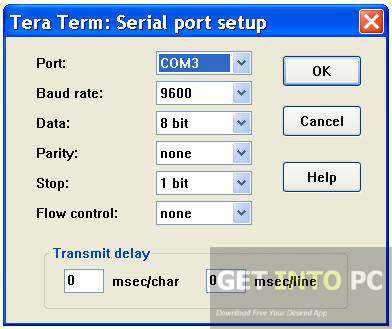
Lets have a look at some of the new features that has been included in Tera Term. The cursor of the mouse can be changed and you can set the type of cursor that you preferred the most. The colors of ANSI can be changed. The maximum length of the name of the host that can be given has been extended and now you can give then the names with more liberty. Includes VisualStyle support which means you can work in a more relaxing and visually appealing environment. Drag and drop feature is supported which comes in handy while moving folders from explorer. You can add a wizard for generating SSH authentication keys.
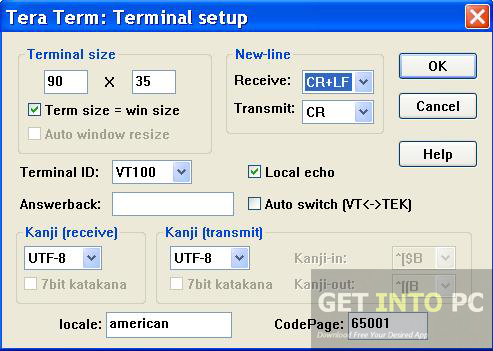
On a conclusive note we can say that Tera Term is one very handy application which will help you in emulating different computer terminals.
Описание и возможности
Приложение Tera Term (TeraTerm) способно работать в интерактивном режиме или в виде командной строки. Управляются удаленные терминалы с помощью команд, введенных на встроенном языке. Открытый исходный код приложения подразумевает возможность модернизации и добавления различных функциональных надстроек. Средство можно считать универсальным, поскольку оно поддерживает работу со следующими компонентами:
- IPv4, IPv6, SCP, XMODEM и так далее;
- DEC VT100 – 525, Tektronix, Altair;
- ASCII, UTF-8, KOI8-R;
- язык для управления скриптами TeraTerm Language;
- ввод данных с английской, японской и русской раскладки;
- соединения по COM-портам, TCP/IP.
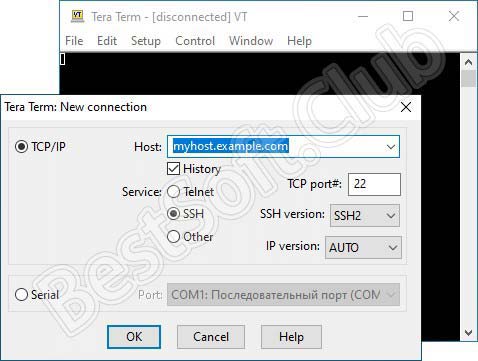
Рассмотрим основные возможности программы:
- автоматический ввод данных авторизации;
- получение паролей к протоколам, ожидание команд;
- пересылка файлов;
- прерывание ожидания по таймауту;
- запись лог-файла;
- работа с переменными, циклами, переходами;
- программирование и перезагрузка подключенных устройств;
- управление терминалами в интерактивном режиме.
TTSSH
2019.12.7 (Ver 2.91)
- 変更
- New connectionダイアログの表記を「Protocol」から「IP version」に、「UNSPEC」を「AUTO」に変更した。
- ユーザ認証ダイアログの表示タイミングをknown_hostsダイアログの後に変更した。
- SetupダイアログにLogLevelを追加した。
- Setupダイアログ、Authentication Setupダイアログ、Forwardingダイアログ、Key Generatorダイアログにヘルプボタンを追加した。
- known_hostsダイアログおよびユーザ認証ダイアログの表示中に、SSHサーバ側からネットワーク切断された場合、ダイアログを自動で閉じるようにした。
- SCP でローカル側のファイルが開けなかった時のメッセージを変更した。
- バグ修正
- メッセージボックスの表示に同一メッセージが複数含まれることがある問題を修正した。
- known_hostsダイアログの表示中にSSHサーバ側からネットワーク切断されると、アプリがクラッシュすることがある問題を修正した。
- SSH1: /nosecuritywarningオプションが機能していなかった問題を修正した。
- ユーザ認証ダイアログで、ユーザ名を入力後のTABキーでパスフレーズ欄への移動に遅延がある問題を改善した。
- ユーザ認証ダイアログで、ユーザ名を空欄にした後、TABキーで右側のプルダウンメニューにフォーカス移動しないことがある問題を修正した。
- ポート転送で、クライアントにデータを送り終わる前に接続を切断する場合がある問題を修正した。
- 接続するまでの間、正しくないプロセスIDがTTSSH.LOGに記録される問題を修正した。
-
認証バナーにUS-ASCII以外の文字が含まれる時に正しく表示できない問題を修正した。
- その他
Wterm
Разработчик:ECMSoft (Михайличенко Евгений Светозарович)
Версия: 1.10
Возможности: Богатые возможности по работе с com портом, запись различных логов. Размер окна произвольный. Большинство функций доступно по горячим клавишам. Поддержка Hex (16bit) вида данных.
Недостатки: Лог пишется без привязки ко времени строк, нет возможности запуска макросов, английский язык интерфейса (так же есть русская версия Wterm 1.02, однако найти ссылку в открытом доступе мне не удалось).
Лицензия: не понятно, вероятнее всего FREEWARE.
 |
Для настройки: меню Settings-Configuration (F9), указать Port, и прочие.После Terminal — Open port (F3). команды можно просто печатать.Для записи логов: сначала настроить имя файла — меню File — Rec file name — указать имя файла для записи, далее Terminal — Recive in file (запускает и останавливает запись).Для отключения — Terminal — Close port (F10) |
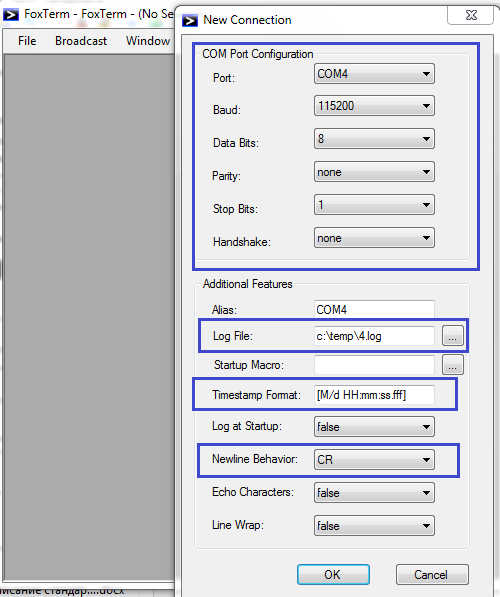 |
Подключение: меню File — New COM port connection, настроить данные, указать имя файла для логов (можно потом по правой кнопке), указать формат логов (для миллисекунд нужно набрать то, что приведено в окне), указать делитель строк (Newline Behavior).Запуск записи лога выполняется щелчком правой кнопки на окне соединения выбрать Logs, выбрать Start Logs.Все текущие настройки соединений можно сохранить как сессию (file — save session as). Для возврата к сохраненной сессии — File — Open Session. |
В работе с терминалами M2M Cyber GLX мы обычно используем
1. M2M CyberTester, особенно когда под рукой полноформатный ноутбук — им настраивать заранее написанными макросами гораздо быстрее и нагляднее. Обычно не требует от монтажников больших знаний команд — работа с стиле: «загрузи нужный файл, нажми нужную кнопку».
2. Second easy loader (разработка так же М2М Телематика — не вошел в обзор) — его задача — перепрошивка терминалов (обновление внутреннего ПО) — с ней справляется хорошо. Так же позволяет запускать заранее написанные макросы. Макросы в отличии от M2M CyberTester крайне просто пишутся, однако возможностей несколько меньше.
3. Wterm — исторически сложившееся практика его использования — удобное, простое, знакомые в работе средство — занимает минимум памяти, стабилен как танк (ни разу не выдал ошибку, или сам закрыл окно).
4. Если нужно записать логи с привязкой ко времени — то тут RealTerm — он пишет секундные метки.
5. Если точность нужна выше чем секунда — FoxTerm — однако он не позволяет почему-то отправлять команды.
TeraTerm
2019.12.7 (Ver 4.105)
- 変更
- バージョン情報ダイアログにSFMTの表記を追加した。
- New connectionダイアログの表記を「Protocol」から「IP version」に、「UNSPEC」を「AUTO」に変更した。
- VT ウィンドウのタイトルバー上でマウスホイールを操作してウィンドウの不透明度を一時的に変更するとき、不透明度をツールチップに表示するようにした。
- Additional settingsダイアログのVisualタブで、不透明度をスライダーで指定できるようにした。半透明化が利用できないとき不透明度を変更できないようにした。
- リサイズ中の縦横サイズツールチップの表示位置をリサイズ後の座標に追従するようにした。
- Eterm look-feel: 壁紙と画像を混合するを設定できるようにした。teraterm.ini に BGIgnoreThemeFile エントリを追加した。デフォルトはoff。
- Additional settingsダイアログのVisualタブで不透明度の値に256以上を入力したとき、ダイアログ上で255に変更するようにした。
- REP 制御シーケンスに対応した。
- xterm の ED 3 (スクロールバッファ消去) 制御シーケンスに対応した。
- 「リモートからのクリップボードアクセス」設定を変更する為のコマンドラインオプションとして/OSC52=を追加した。
- File メニューに Logging / Logging を追加した。
- マウスでのテキスト選択の開始を、設定で遅らせる事が出来るようにした。
-
teraterm.ini に MouseSelectStartDelay エントリを追加した。デフォルトは0。
- シリアルポート接続
- シリアル接続でハードウェアフロー制御DSR/DTRをサポートした。
- Serial port (Setup メニュー)のFlow controlでhardwareをRTS/CTSに変更し、新しくDSR/DTRを追加した。
- setflowctrlマクロコマンドで DSR/DTR を指定できるようにした。
- TCP/IP接続中においてもSetup-port ダイアログを呼び出せるようにした。
- Setup-port ダイアログのタイトルを「シリアルポート設定」から「シリアルポート設定と接続」に変更した。
- Setup-port ダイアログにCOMポートの詳細情報を追加した。
- Setup-port ダイアログのスピード設定でツールチップを表示するようにした。
- Setup-port ダイアログのOKボタンの表記を接続状態で切り替えるようにした。
- 使用可能なCOMポートが存在しない場合、Setup-port ダイアログのOKボタンを押せないようにした。
- /CDATABIT=, /CPARITY=, /CSTOPBIT=, /CFLOWCTRL=, /CDELAYPERCHAR=, /CDELAYPERLINE= コマンドラインオプションを追加した。
- シリアル接続でハードウェアフロー制御DSR/DTRをサポートした。
- MACRO: setdlgpos 引数なしのときダイアログボックスの位置をデフォルトとするようにした。
- MACRO: setdlgpos の位置指定でダイアログがディスプレイからはみ出さないようにした。
- バグ修正
- リサイズ中の縦横サイズツールチップが、デスクトップの左端と上端で表示されなくなっていた問題を修正した。4.103でのエンバグ。
- Eterm look-feel: 壁紙と混合する画像ファイルをランダムに選択する際、無関係なファイルを選択することがある問題を修正した。
- ログ採取・ファイル送信・フォント・印刷ダイアログのヘルプボタンが機能しない問題を修正した。4.104でのエンバグ。
- TTIMESV(IME状態保存)/TTIMERS(IME状態復元)制御シーケンスが正しく動かない問題を修正した。
- Windows2000~10で、印刷ダイアログにヘルプボタンが表示されない問題を修正した。Windows95を除く、すべてのWindowsで印刷ダイアログにヘルプボタンが表示されるようになった。
- MACRO ウィンドウで、ESCキーを押下時終了しないようにした。4.103でのエンバグ。
- TEKウィンドウを閉じたとき Tera Term 自身は終了しないようにした。4.103でのエンバグ。
- メニューバー非表示時、DPIが変化したときウィンドウサイズを正しく調整するよう修正した。
- Windows 8.1で、DPIが変化したとき Tera Term が強制終了しないようにした。
- 漢字を含むウィンドウタイトル設定制御シーケンスを受信した時、ウィンドウタイトルが文字化けする問題を修正した。
- MACRO: yesnobox で左右矢印キーで選択されるボタンが逆になっていたのを修正した。
- 設定の保存・設定の読み込み・キーマップ読み込みダイアログにヘルプボタンが表示されていない問題を修正した。
- Windows95/98/NT4.0において、設定の保存ダイアログに「読み取り専用ファイルとして開く」というチェックボックスが表示される問題を修正した。
- MACRO: 文字列型定数の終端が正しくない場合、エラーが正しく表示されるようにした。
- その他
- インストーラからインストール時、フォント(TSPECIAL1.TTF)のコピーが失敗することがある問題を修正した。
- インストーラに同梱されているCygTerm+バイナリはWindows Vista以降のサポートとなります。古いWindowsで動作させたい場合は、古いWindowsに対応したCygwinを使ってCygTerm+をソースコードからビルドしてください。
- TTSSH(2.91)へ差し替えた。
- TTProxy(1.0.0.26)へ差し替えた。
- TTXResizeMenu Plugin(1.06)へ差し替えた。
- TTXttyrec Plugin(1.04)へ差し替えた。
- 作者への連絡のメールアドレスを変更した。
Protocol
TERA’s network data follows a custom protocol. It is convenient to describe the
order and meaning of each element in a «packet», which is done through a
file under the directory, and named after the opcode it belongs to.
Each line in the must consist of the following, in order:
- An optional series of for array and object definitions. These may be
separated by spaces. To nest arrays or objects, just add another to the
front. - A field type. Valid types listed below.
- At least one space.
- The name of the field.
A and anything after it on the line are treated as comments and will be
ignored when parsing.
The formal grammar for this syntax is in the appendix at the end of this
document.
The following simple field types are supported:
-
: A single byte that equals for any non-zero value (and
optionally warns for any value above 1).
The following complex field types are supported:
- — signed 16-bit integer angle automatically transformed to radians
- — 3D vector used for location. See tera-vec3.
- — Rotation Vec3 used for accessory transforms.
-
— An abstract representation of packed 64-bit skill IDs (patch >= 74). Contains the following properties and methods:
- (Boolean) Indicates an NPC skill
- (Number) 1 = Action, 2 = Reaction (CC, pull, etc.)
- (Number) secondary key for type 1 NPC skills
- (Number) Skill ID
- (Number) Reserved bits, typically unused
- — same as , but 32-bit version for patch <= 73
- — 64-bit basic character customization fields
There is one type that is not directly represented by the raw data and instead
serves organizational purposes:
object: Any fields under this one should be collected into some sort of
encapsulating object. For instance, location, angle, and character id for a
targeted enemy can be under an object called «target».
There are also a few variable-length fields:
-
: Almost like , except there can be 0 or more that should be
collected into an array. -
, e.g. : Array containing only a single field
per entry. - : A series of data.
-
: String data, encoded as null-terminated UTF-16LE (in other words, a
series of where the final value is 0).
Each of the variable-length fields has accompanying metadata. This field is
determined implicitly if it is not specified (see the section below for the generation rules).
In some cases, for example when a packet contains both strings and arrays, the metadata
fields must be specified explicitly in order to properly serialize (write) the packet:
-
: Indicates the metadata accompanying the field of the same name. Its actual behavior and
representation in the serialized packet is determined implicitly based on the referenced
field’s data type:- for and : count, offset of first element
- for : offset of bytes, number of bytes
- for : offset of string
More details on the original message format are below, while details on your
language’s or library’s implementation of these types should be described in
your library’s documentation.
Message Format
TERA’s networking encodes all data in little-endian.
There are a few fields which are implied because they are never omitted. Every
packet begins with two fields:
-
, which describes the byte length of the message, including
this header. -
, which describes which kind of message this is. By looking up
which name has this number in the mapping, you will know what the message is
called.
Following these two fields are the metatypes for all variable length fields ().
Additionally, all array elements begin with two fields, which must not be specified
in the definition, as they are to be handled implicitly:
-
, which can be used to verify correctness. If this is the first
element, the for the array should match this; otherwise, it should
match the for the previous element. -
, which points to the byte offset of the next element in the
array, or zero if this is the final element.
Note
Only if <telnet flag> is 1 (on) and <TCP port#> is 23, Tera Term starts spontaneously sending telnet commands to the host for the option negotiation when the TCP/IP connection is established. In any cases, Tera Term can respond to telnet commands sent by the host.
If the parameter value can include the space character and semicolon, a user should put the value in quotations by using `»‘ character.
If the value includes the `»‘ character, the user should write the `»‘ character two times.(version 4.63 or later)
/F="C:\Document and Settings\user\My Documents\teraterm\server1.INI" /W="Tera Term" /W="""Tera Term""" /W="Tera;Term"
Telnet port number
On the command line, or on the New connection dialog box, you can specify the TCP port number (<TCP port#>) and telnet flag (<telnet flag>) for a TCP/IP connection. If these parameters are omitted in the command line, the default values are taken from the Tera Term setup file.
Only if <telnet flag> is 1 (on) and <TCP port#> is 23, Tera Term starts spontaneously sending telnet commands to the host for the option negotiation when the TCP/IP connection is established.
This particular port number for telnet, 23, can be changed by editing the TelPort line in the section of setup file like the following:
TelPort=<telnet port#>
Default: TelPort=23
Whatever <TCP port#> is and whatever <telnet flag> is, Tera Term can respond to telnet commands sent by the host. (except setting is off.)
Tera Term
| ЌЂ–Ъ | INIѓfѓtѓHѓ‹ѓg | ѓvѓЌѓOѓ‰ѓЂѓfѓtѓHѓ‹ѓg | ”хЌl |
|---|---|---|---|
| on | <- | ||
| on | <- | ||
| on | <- | ||
| on | <- | ||
| overwrite | <- | ||
| on | off | ||
| off | <- | ||
| 255 | Ѓ¦ | Ѓ¦‚МђЭ’и’l‚ЄЋg‚н‚к‚й | |
| 255 | <- | ||
| on | <- | ||
| 0,0,0,0, 1,255,0,0, 2,0,255,0, 3,255,255,0, 4,128,128,255, 5,255,0,255, 6,0,255,255, 7,255,255,255, 8,64,64,64, 9,192,0,0, 10,0,192,0, 11,192,192,0, 12,64,64,192, 13,192,0,192, 14,0,192,192, 15,192,192,192 | 0,0,0,0, 1,255,0,0, 2,0,255,0, 3,255,255,0, 4,0,0,255, 5,255,0,255, 6,0,255,255, 7,255,255,255, 8,128,128,128, 9,128,0,0, 10,0,128,0, 11,128,128,0, 12,0,0,128, 13,128,0,128, 14,0,128,128, 15,192,192,192 | ||
| <- | |||
| on | <- | ||
| on | off | ||
| on | off | ||
| on | <- | ||
| on | <- | ||
| off | <- | ||
| off | <- | ||
| off | <- | ||
| 9600 | <- | ||
| on | <- | ||
| off | <- | ||
| 5 | <- | ||
| 2 | <- | ||
| 5 | <- | ||
| off | <- | ||
| off | <- | ||
| off | <- | ||
| BroadcastCommandHistory | on | off | |
| BS | <- | ||
| on | <- | ||
| on | <- | ||
| off | <- | ||
| <- | |||
| <- | |||
| off | <- | ||
| 1 | <- | ||
| on | <- | ||
| ConfirmChangePasteCR | on | <- | |
| <- | |||
| on | <- | ||
| on | <- | ||
| off | <- | ||
| ConnectingTimeout | <- | ||
| CR | <- | ||
| CR | <- | ||
| on | <- | ||
| off | <- | ||
| block | <- | ||
| c:\cygwin | <- | ||
| 8 | <- | ||
| off | <- | ||
| DebugModes | off | <- | |
| on | <- | ||
| <- | |||
| <- | |||
| on | off | ||
| DelimDBCS | on | <- | |
| $20!»#$24%&'()*+,:;<=>?@^`{|} | $20!»#$24%&'()*+,-./:;<=>?@^`{|}~ | ||
| off | <- | ||
| off | <- | ||
| off | <- | ||
| off | <- | ||
| off | <- | ||
| off | <- | ||
| off | <- | ||
| on | <- | ||
| on | <- | ||
| off | <- | ||
| on | <- | ||
| DlgFont | <- | ||
| on | <- | ||
| on | <- | ||
| on | <- | ||
| on | <- | ||
| on | off | ||
| on | off | ||
| on | <- | ||
| on | <- | ||
| on | off | ||
| EnableScrollBuff | on | <- | |
| on | <- | ||
| on | <- | ||
| on | <- | ||
| FileDir | Ѓ¦1 | Ѓ¦2 | Ѓ¦1ѓCѓ“ѓXѓgЃ[ѓ‰‚Й‚ж‚й Ѓ¦2ѓCѓ“ѓXѓgЃ[ѓ‹ѓfѓBѓЊѓNѓgѓЉ |
| <- | |||
| on | <- | ||
| none | <- | ||
| default | <- | ||
| off | <- | ||
| off | <- | ||
| on | off | ||
| on | <- | ||
| IME | on | <- | |
| on | <- | ||
| off | <- | ||
| on | <- | ||
| off | <- | ||
| \ | <- | ||
| JumpList | on | <- | |
| B | <- | ||
| B | J | ||
| UTF-8 | SJIS | ||
| UTF-8 | SJIS | ||
| 8 | <- | ||
| 8 | <- | ||
| on | <- | ||
| off | <- | ||
| off | <- | ||
| off | <- | ||
| Ѓ¦ | English | Ѓ¦ѓCѓ“ѓXѓgЃ[ѓ‰‚Й‚ж‚й | |
| on | <- | ||
| off | <- | ||
| Locale | Ѓ¦ | japanese | Ѓ¦ѓCѓ“ѓXѓgЃ[ѓ‰‚Й‚ж‚й |
| off | <- | ||
| on | <- | ||
| on | off | ||
| off | <- | ||
| off | <- | ||
| teraterm.log | <- | ||
| <- | |||
| off | <- | ||
| off | off | ||
| on | <- | ||
| <- | |||
| <- | |||
| LogRotateSizeType | <- | ||
| <- | |||
| off | <- | ||
| %Y-%m-%d %H:%M:%S.%N | <- | ||
| Local | <- | ||
| off | <- | ||
| on | off | ||
| 99 | <- | ||
| 500000 | 10000 | ||
| 256 | <- | ||
| on | <- | ||
| 4096 | <- | ||
| off | <- | ||
| off | <- | ||
| ibeam | <- | ||
| on | <- | ||
| 3 | <- | ||
| off | <- | ||
| off | <- | ||
| on | <- | ||
| none | <- | ||
| 3 | <- | ||
| <- | |||
| 10 | <- | ||
| PasteDialogSize | 330,220 | <- | |
| on | off | ||
| off | <- | ||
| tcpip | <- | ||
| on | <- | ||
| off | <- | ||
| <- | |||
| 50,50,50,50 | <- | ||
| off | <- | ||
| 8 | <- | ||
| Windows | <- | ||
| Windows | <- | ||
| Windows | KOI8-R | ||
| Windows | <- | ||
| Windows | <- | ||
| off | <- | ||
| ScpSendDir | <- | ||
| 10000 | 100 | ||
| 12 | <- | ||
| on | <- | ||
| on | <- | ||
| on | <- | ||
| off | <- | ||
| 1000 | <- | ||
| <- | |||
| 1 | <- | ||
| off | <- | ||
| on | <- | ||
| <- | |||
| off | <- | ||
| Ѓ¦1 | Ѓ¦2 | Ѓ¦1ѓCѓ“ѓXѓgЃ[ѓ‰‚Й‚ж‚й Ѓ¦2TelPort‚М’l | |
| 0,0,0,255,255,255 | <- | ||
| off | <- | ||
| Ѓ¦ | Courier,0,-13,0 | Ѓ¦ѓCѓ“ѓXѓgЃ[ѓ‰‚Й‚ж‚й | |
| 32 | <- | ||
| Default | <- | ||
| -2147483648,-2147483648 | <- | ||
| 0,0 | <- | ||
| on | <- | ||
| off | <- | ||
| off | <- | ||
| 300 | <- | ||
| off | <- | ||
| on | <- | ||
| 23 | <- | ||
| VT100 | <- | ||
| 80,24 | <- | ||
| 38400 | <- | ||
| FFFFFFFF | <- | ||
| on | off | ||
| xterm | <- | ||
| Tera Term | <- | ||
| 13 | <- | ||
| empty | <- | ||
| TransBin | off | <- | |
| on | <- | ||
| off | <- | ||
| Ѓ¦ | lang\\Default.lng | Ѓ¦ѓCѓ“ѓXѓgЃ[ѓ‰‚Й‚ж‚й | |
| 3 | <- | ||
| off | <- | ||
| 0,255,255,0,0,0 | 0,255,0,255,255,255 | ||
| on | <- | ||
| on | off | ||
| off | <- | ||
| Version | 2.3 | Ѓ¦ | Ѓ¦Ћg—p‚і‚к‚Д‚ў‚И‚ў |
| Ѓ¦ | <- | Ѓ¦WindowsѓtѓHѓ‹ѓ_‚Мnotepad.exe | |
| 255,0,0,0,0,0 | 255,0,0,255,255,255 | ||
| 255,255,0,0,0,0 | 0,0,255,255,255,255 | ||
| 255,255,255,0,0,0 | 0,0,0,255,255,255 | ||
| off | <- | ||
| Ѓ¦ | Terminal,0,-13,1 | Ѓ¦ѓCѓ“ѓXѓgЃ[ѓ‰‚Й‚ж‚й | |
| 0,0,0,0 | <- | ||
| Default | <- | ||
| -2147483648,-2147483648 | <- | ||
| 0,0 | <- | ||
| 0,0,0,255,255,255 | 255,255,255,0,0,0 | ||
| Wait4allMacroCommand | off | <- | |
| off | <- | ||
| on | <- | ||
| on | <- | ||
| on | <- | ||
| XmodemBin | on | <- | |
| off | <- | ||
| XmodemOpt | checksum | <- | |
| <- | |||
| 10,3,10,20,60 | <- | ||
| on | <- | ||
| YmodemLog | off | <- | |
| YmodemRcvCommand | rb | ||
| 10,3,10,20,60 | <- | ||
| off | <- | ||
| 1024 | <- | ||
| off | <- | ||
| off | <- | ||
| rz | <- | ||
| 10,0,10,3 | <- | ||
| 32767 | <- |