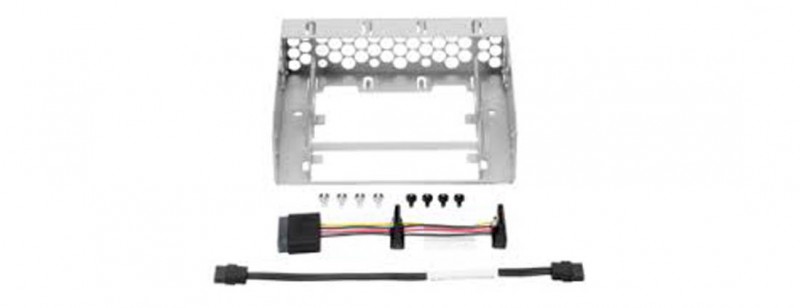Download for tl-wr940n v6
Open Source Code For Programmers (GPL)
Please note: The products of TP-Link partly contain software code developed by third parties, including software code subject to the GNU General Public Licence (“GPL“), Version 1/Version 2/Version 3 or GNU Lesser General Public License («LGPL»). You may use the respective software condition to following the GPL licence terms.
You can review, print and download the respective GPL licence terms here. You receive the GPL source codes of the respective software used in TP-Link products for direct download and further information, including a list of TP-Link software that contain GPL software code under GPL Code Center.
To Upgrade
IMPORTANT: To prevent upgrade failures, please read the following before proceeding with the upgrade process
- Please upgrade firmware from the local TP-Link official website of the purchase location for your TP-Link device, otherwise it will be against the warranty. Please click here to change site if necessary.
- Please verify the hardware version of your device for the firmware version. Wrong firmware upgrade may damage your device and void the warranty. (Normally V1.x=V1)How to find the hardware version on a TP-Link device?
- Do NOT turn off the power during the upgrade process, as it may cause permanent damage to the product.
- To avoid wireless disconnect issue during firmware upgrade process, it’s recommended to upload firmware with wired connection unless there is no LAN/Ethernet port on your TP-Link device.
- It’s recommended that users stop all Internet applications on the computer, or simply disconnect Internet line from the device before the upgrade.
- Use decompression software such as WinZIP or WinRAR to extract the file you download before the upgrade.
|
TL-WR940N_V2_150311
|
|
Published Date: 2015-03-11
|
Language: English
|
File Size: 3.39 MB
|
|
Modifications and Bug Fixes:
New Features/Enhancement:
1. Added the support of Tether APP;
2. Modified the Wireless network rules name as TP-LINK_XXXX, XXXX which means the last four character of LAN MAC address;
3. Imported the new security mechanism which only allowed one administrator at the same time;
4. Added SIP ALG function;
5. Add new login domain name as tplinkwifi.net and compatible with original login domain name. tplinklogin.net.
Bug Fixed:
1. Fixed the directory traversal security bug;
2. Fixed the bug that router cannot forward the SSDP packet properly.
Notes:
1. For TL-WR940N(UN)2.0/TL-WR941ND(UN)5.0
2. Old firmware’s configuration file can’t be imported into this new firmware because of the new security mechanism .
3. Your device’s configuration will be lost after upgrading, which means you need to configure your device again after upgrading.
|
|
|
TL-WR940N_V2_140627
|
|
Published Date: 2014-06-27
|
Language: English
|
File Size: 3.50 MB
|
|
Modifications and Bug Fixes:
- Improved the IGMP snooping function.Fixed some bugs on PPPoE.
- Fixed some minor bugs.
Notes:
For TL-WR940N V2
|
|
|
TL-WR940N_V2_130709
|
|
Published Date: 2013-07-09
|
Language: English
|
File Size: 3.40 MB
|
|
Modifications and Bug Fixes:
- Add the option of enable wireless radio on the wireless page.
- Improve Quick setup process
Notes:
For TL-WR940N(UN) V2
|
|
To Upgrade
IMPORTANT: To prevent upgrade failures, please read the following before proceeding with the upgrade process
- Please upgrade firmware from the local TP-Link official website of the purchase location for your TP-Link device, otherwise it will be against the warranty. Please click here to change site if necessary.
- Please verify the hardware version of your device for the firmware version. Wrong firmware upgrade may damage your device and void the warranty. (Normally V1.x=V1)How to find the hardware version on a TP-Link device?
- Do NOT turn off the power during the upgrade process, as it may cause permanent damage to the product.
- To avoid wireless disconnect issue during firmware upgrade process, it’s recommended to upload firmware with wired connection unless there is no LAN/Ethernet port on your TP-Link device.
- It’s recommended that users stop all Internet applications on the computer, or simply disconnect Internet line from the device before the upgrade.
- Use decompression software such as WinZIP or WinRAR to extract the file you download before the upgrade.
|
TL-WR940N(US)_V6_200316
|
|
Published Date: 2020-04-30
|
Language: English
|
File Size: 4.42 MB
|
|
New Features/Enhancement:
1. Optimized the wireless stability on RE mode.
2. Added the support for https.
3. Added support for reboot schedule.
4. Optimized the security and change the login mode.
Bug Fixes:
1. Fixed CVE-2020-8597.
2. Fixed CVE-2020-8423_84_V10.
Notes:
1. For TL-WR940N(US) V6.
2. As we have added new functions in this version of firmware, once you have upgraded to this firmware, router will lose the old configuration.
|
|
|
TL-WR940N(US)_V6_171030
|
|
Published Date: 2017-10-30
|
Language: English
|
File Size: 4.13 MB
|
|
Bug fixes:
Fixed the WPA2 Security (KRACKs) Vulnerability.
Notes:
1. For TL-WR940N(US)_V6
|
|
|
TL-WR940N(US)_V6_171011
|
|
Published Date: 2017-10-11
|
Language: English
|
File Size: 4.06 MB
|
|
Modifications and BUG fixed:
1. Added Tether QR code on management webpage.
2. Updated in ISP IPTV Profiles.
3. Shortened the boot up time.
4. Improved the security of the router’s system diagnostic tools.
Notes:
1. For TL-WR940N(US)_V62. The current setting will be lost after upgrading to this firmware and the old backup file cannot be imported directly. Please reconfigure the router manually.
|
|
ДЛЯ ОБНОВЛЕНИЯ
ВАЖНО: Чтобы избежать проблем при обновлении ПО, пожалуйста, прочитайте следующую информацию по процедуре обновления. Проверьте соответствие аппаратной версии и версии ПО
Установка неправильной версии ПО может повредить ваше устройство и аннулировать гарантию. (Обычно V1.x =V1)
Проверьте соответствие аппаратной версии и версии ПО. Установка неправильной версии ПО может повредить ваше устройство и аннулировать гарантию. (Обычно V1.x =V1)
НЕ рекомендуется устанавливать версию ПО, не предназначенную для вашего региона. Нажмите здесь для выбора региона и загрузите наиболее актуальную версию ПО.
- НЕ отключайте питание во время процесса обновления, поскольку это может нанести урон маршрутизатору
- НЕ обновляйте ПО маршрутизатора по Wi-Fi, за исключением тех случаев, когда это является единственно возможным способом.
- Рекомендуется, чтобы все пользователи прекратили использовать все интернет-приложения на компьютере или отключили сетевой кабель от клиентских устройств перед обновлением.
Примечание: Конфигурационные файлы могут быть некорректно установлены на новые версии встроенного ПО, требующие сброса на заводские настройки.
Рекомендации по обновлению ПО: Wi-Fi роутер, Wi-Fi роутер с модемом ADSL2+, Усилитель Wi-Fi сигнала
|
TL-WR940N_V6_180817_RU
|
|
Дата публикации: 2018-10-05
|
Язык: Русский
|
Размер файла: 4.19 MB
|
|
Новые функции/улучшения:
1. Поддержка английского и русского языка.
2. Добавлена функция IPTV во время быстрой настройки.
3. Улучшена стабильность устройства.
Исправления ошибок:
1. Исправлена проблема, при которой LAN IP-адрес и DNS-сервер не могут находиться в едином сегменте сети.
2. Исправлена проблема, при которой беспроводные клиенты отключались при подключении/отключении кабеля LAN в режиме точки доступа.
Примечания:
Для TL-WR940N(RU) V6.
|
|
|
TL-WR940N(RU)_V6_171115
|
|
Дата публикации: 2018-05-10
|
Язык: Английский
|
Размер файла: 4.13 MB
|
|
Modifications and Bug Fixes:
Улучшения:
1. Добавлен QR код для Tether в веб интерфейс.
2. Оптимизирована функция контроля индикаторами.
3. Улучшена безопасность инструментов диагностики роутера.
Исправления:
1. Исправлена проблема уязвимости WPA2 Security (KRACKs).
2. Исправлена проблема определения некоторых доменных имен в некоторых ситуациях.
|
Для TL-WR940N(RU) V6
|
|
Güncelleme İçin
ÖNEMLİ: Güncelleme hatalarını önlemek için, güncelleme işlemine devam etmeden önce aşağıdakileri okuyunuz
- Cihaz yazılımı sürümü için, cihazınızın donanım sürümünü doğrulayın. Yazılımın yanlış güncellenmesi cihazınıza zarar verebilir ve garantiyi geçersiz kılabilir. (Normalde V1.x = V1)
Bölgeniz için olmayan bir firmware güncellemesi önerilmemektedir. Bölgenizi seçmek ve en uygun firmware sürümünü indirmek için lütfen burayı tıklayın. (Örneğin, AB’nin ve ABD’nin üretici yazılımı farklı donanım sürümleridir)
- Ürünü kalıcı bir hasara uğratmamak için güncelleme işlemi sırasında gücü KAPATMAYIN.
- Yazılımı kablosuz bağlantı yoluyla GÜNCELLEMEYİN.
- Kullanıcıların bilgisayardaki tüm Internet uygulamalarını durdurmaları veya güncellemeden önce Internet hattını cihazdan çıkarmanız önerilir.
- Güncellemeden önce indirdiğiniz dosyayı ayıklamak için WinZIP veya WinRAR gibi yazılımlar kullanın.
|
TL-WR940N(EU)_V4_160620
|
|
Yayın Tarihi: 2016-06-20
|
Dil: İngilizce
|
Dosya Boyutu: 3.86 MB
|
|
Modifications and Bug Fixes:
New Features/Enhancement:
Added IPV6 support.
Notes:
1. For TL-WR940N(EU) V42. It is NOT suggested to upgrade firmware which is not for your region. If this site is not for your region, please click here to choose your own region and download the most suitable firmware version.
|
|
|
TL-WR940N(US)_V4_160617
|
|
Yayın Tarihi: 2016-06-17
|
Dil: İngilizce
|
Dosya Boyutu: 3.86 MB
|
|
Modifications and Bug Fixes:
New Features/Enhancement:
Added IPV6 support.
Notes:
1. For TL-WR940N(US) V42. It is NOT suggested to upgrade firmware which is not for your region. If this site is not for your region, please click here to choose your own region and download the most suitable firmware version.
|
|
To Upgrade
IMPORTANT: To prevent upgrade failures, please read the following before proceeding with the upgrade process
- Please upgrade firmware from the local TP-Link official website of the purchase location for your TP-Link device, otherwise it will be against the warranty. Please click here to change site if necessary.
- Please verify the hardware version of your device for the firmware version. Wrong firmware upgrade may damage your device and void the warranty. (Normally V1.x=V1)How to find the hardware version on a TP-Link device?
- Do NOT turn off the power during the upgrade process, as it may cause permanent damage to the product.
- To avoid wireless disconnect issue during firmware upgrade process, it’s recommended to upload firmware with wired connection unless there is no LAN/Ethernet port on your TP-Link device.
- It’s recommended that users stop all Internet applications on the computer, or simply disconnect Internet line from the device before the upgrade.
- Use decompression software such as WinZIP or WinRAR to extract the file you download before the upgrade.
|
TL-WR940N(EU)_V5_200316
|
|
Published Date: 2020-04-24
|
Language: English
|
File Size: 4.42 MB
|
|
New Features/Enhancement:
1. Optimized the wireless stability on RE mode.
2. Added the support for https.
3. Added support for reboot schedule.
4. Optimized the security and change the login mode.
Bug Fixes:
1. Fixed CVE-2020-8597.
2. Fixed CVE-2020-8423_84_V10.
Notes:
1. For TL-WR940N(EU) V5.
2. As we have added new functions in this version of firmware, once you have upgraded to this firmware, router will lose the old configuration.
|
|
|
TL-WR940N(EU)_V5_180514
|
|
Published Date: 2018-06-15
|
Language: English
|
File Size: 3.99 MB
|
|
New Features/Enhancement:
1. Improved the wireless stability.
2. Improved the connective stability on AP mode.
3. Optimized Parent Control and Access Control function.
Bug Fixes:
1. Fixed WPA2 (KRACKs) vulnerability.
2. Fixed remote code execution vulnerability.
Notes:
For TL-WR940N(EU) V5
|
|
|
TL-WR940N(EU)_V5_161010
|
|
Published Date: 2016-10-10
|
Language: English
|
File Size: 3.96 MB
|
|
Modifications and Bug Fixes:
First firmware released.
Notes:
1. For TL-WR940N(EU) V5.2. It is NOT suggested to upgrade firmware which is not for your region. If this site is not for your region, please click here to choose your own region and download the most suitable firmware version.
|
|
Programcılar İçin Açık Kaynak Kodu (GPL)
Aşağıdaki bilgiler programcılar içindir ve çoğu TP-Link ev kullanıcısı için gereksizdir.
TP-Link’in ürünleri kısmen GNU Genel Kamu Lisansı («GPL»), Version 1 / Version 2 / Version 3 veya GNU Lesser General Public License’a («LGPL») tabi yazılım kodu da dahil olmak üzere, üçüncü şahıslar tarafından geliştirilen yazılım kodunu içerir. İlgili yazılım koşulunu GPL lisans koşullarını izlemek için kullanabilirsiniz.
İlgili GPL lisans koşullarını buradan inceleyebilir, yazdırabilir ve indirebilirsiniz. TP-Link ürünlerinde kullanılan ilgili yazılımın GPL kaynak kodlarını, GPL Kod Merkezi altında GPL yazılım kodunu içeren TP-Link yazılımının bir listesi de dahil olmak üzere, doğrudan indirmek ve daha fazla bilgi almak için alırsınız.
ДЛЯ ОБНОВЛЕНИЯ
ВАЖНО: Чтобы избежать проблем при обновлении ПО, пожалуйста, прочитайте следующую информацию по процедуре обновления. Проверьте соответствие аппаратной версии и версии ПО
Установка неправильной версии ПО может повредить ваше устройство и аннулировать гарантию. (Обычно V1.x =V1)
Проверьте соответствие аппаратной версии и версии ПО. Установка неправильной версии ПО может повредить ваше устройство и аннулировать гарантию. (Обычно V1.x =V1)
НЕ рекомендуется устанавливать версию ПО, не предназначенную для вашего региона. Нажмите здесь для выбора региона и загрузите наиболее актуальную версию ПО.
- НЕ отключайте питание во время процесса обновления, поскольку это может нанести урон маршрутизатору
- НЕ обновляйте ПО маршрутизатора по Wi-Fi, за исключением тех случаев, когда это является единственно возможным способом.
- Рекомендуется, чтобы все пользователи прекратили использовать все интернет-приложения на компьютере или отключили сетевой кабель от клиентских устройств перед обновлением.
Примечание: Конфигурационные файлы могут быть некорректно установлены на новые версии встроенного ПО, требующие сброса на заводские настройки.
Рекомендации по обновлению ПО: Wi-Fi роутер, Wi-Fi роутер с модемом ADSL2+, Усилитель Wi-Fi сигнала
|
TL-WR940N_V5_180507_RU
|
|
Дата публикации: 2018-05-10
|
Язык: Английский
|
Размер файла: 3.70 MB
|
|
Исправлены вопросы безопасности buffer-overflow.
Для TL-WR940N v5
|
|
|
TL-WR940N_V5_170207_RU
|
|
Дата публикации: 2017-04-26
|
Язык: Русский
|
Размер файла: 3.79 MB
|
|
Modifications and Bug Fixes:
Первый выпуск встроенного ПО
Notes:
Только для TL-WR940N(RU) v5.0
|
|