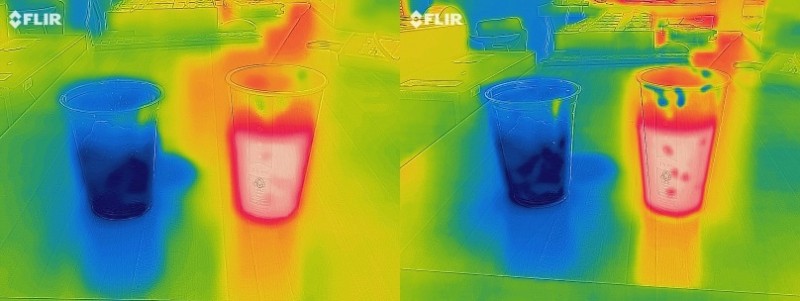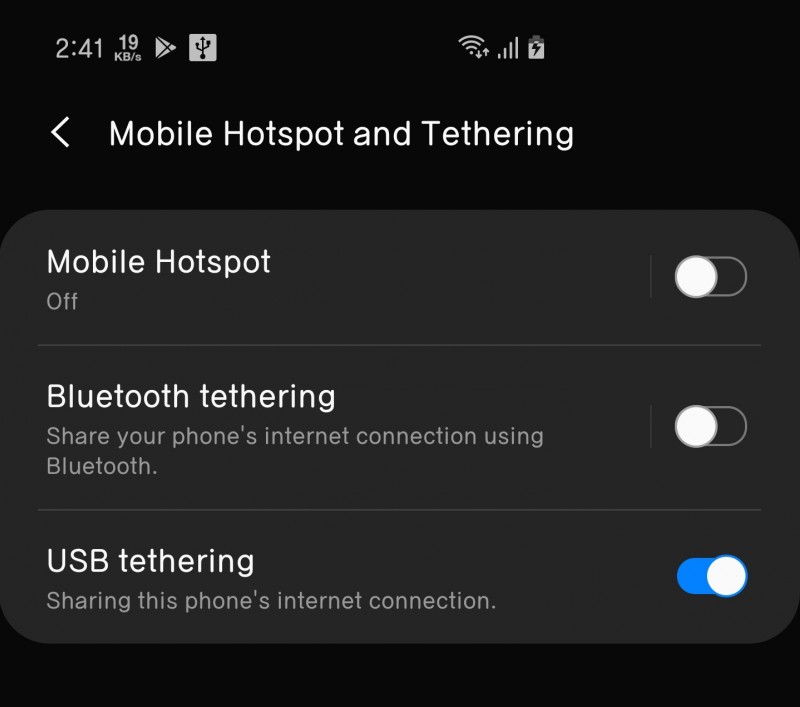Flir tools 4.1
Содержание:
Working with measurements on imported images
This section refers to working on images that have already been imported to the Android device.
You can add measurement tools to an image, or move or delete existing measurement tools.
Follow this procedure:
- On the slide-in menu, tap Library.
- In the library, navigate the folder hierarchy to find the desired file.
- Tap the image to view the image in fullscreen.
- Tap the image again to edit.
- On the bottom toolbar, tap the button. This displays a toolbar.
- On the toolbar, tap the measurement tool that you want to add to the image. You can choose between the following:
- A measurement spot;
- A measurement box:
- A measurement circle:
- A measurement line:
Other procedures relating to images and measurement tools:
- To move the measurement tool, select the tool by tapping it and then move it with your finger.
- To resize a measurement box or circle, select the box or circle by tapping it and then resize it by dragging one of its handles.
- To delete a measurement tool, tap and hold down the middle of the tool to display a menu where you can select Delete.
- To invert the color scale, tap and hold down a finger on the scale.
- To change the temperature level, swipe a finger along the scale.
- To change the temperature span, «pinch» the scale using two fingers.
- To change the color palette, tap the button and select a new palette on the palette wheel.
- To auto-adjust the image, double tap the scale.
- To display the maximum, minimum, and average temperatures for a tool, tap and hold down the middle of the tool to display a menu where you can enable/disable these functions.
Interesting tutorials
How to uninstall programs in Windows 10 with system tools
… search individual tools by their … a little automation tool, called PowerShell …
How to Convert IPT to STL with 3D-Tool
… 3D-Tool 11.0 shareware … 3D-Tool.
Step 2
Select … with 3D-Tool 11.0  …
How to convert PDF to WMF with PDFill PDF Tools
… where having a tool that will … ;PDFill PDF Tools 11.0 (Freeware … ;PDFill PDF Tools 11.0  …
How to convert CUE to ISO with WinISO
… to “Tools” menu …
How to Convert RGB to CMYK With KML Color converter
… . Therefore, having a tool that will …
How to Convert PSD to PDF With Able Batch Converter
… are several tools that can …
How to convert EPS to JPG with EPS Viewer
… at the tools from the …
Working with measurements on live images
This section refers to live image streaming from the camera to the Android device.
You can add measurement tools to an image, or move or delete existing measurement tools.
Follow this procedure:
- On the slide-in menu, tap Measurements. This displays the live image stream from the camera.
- On the bottom toolbar, tap the button. This displays a toolbar.
- On the toolbar, tap the measurement tool that you want to add to the image. You can choose between the following (for FLIR One, only the measurement spot is supported):
- A measurement spot:
- A measurement box:
- A measurement circle;
- A measurement line:
Other procedures relating to images and measurement tools:
- To move the measurement tool, select the tool by tapping it and then move it with your finger.
- To resize a measurement box or circle, select the box or circle by tapping it and then resize it by dragging one of its handles.
- To delete a measurement tool, tap and hold down the middle of the tool to display a menu where you can select Delete.
- To invert the color scale, tap and hold down a finger on the scale.
- To change the temperature level, swipe a finger along the scale.
- To change the temperature span, «pinch» the scale using two fingers.
- To change the color palette, tap the button and select a new palette on the palette wheel.
- To auto-adjust the image, double-tap the scale.
- To display the maximum, minimum, and average temperatures for a tool, tap and hold down the middle of the tool to display a menu where you can enable/disable these functions.
Programs for query ″flir tools 4.1″
FLIR WebViewer
Download
FLIR WebViewer is an intuitive and easy-to-use online tool to analyze and evaluate your infrared images – FREE to use.
FLIR WebViewer is … -use online tool to analyze … delete measurement tools, change palettes …
FLIR BuildIR
Download
FLIR BuildIR is a dedicated and flexible software for advanced analyses of building related applications.
FLIR BuildIR is a … the panorama tool to … image stitching tool
— Energy cost … logging tool
FLIR Video Player
Download
The FLIR Video Player is a software component that allows systems integrators to easily embed video display from FLIR’s n …
… display from FLIR’s networking … of the FLIR Video … basis from FLIR Developers Network …
FLIR Cloud Client
Download
2.9 on 35 votes
FLIR Cloud Client is a program that allows you to manage your security devices from your computer.
FLIR Cloud Client … control multiple FLIR security systems … support for FLIR Cloud Services …
FLIR SyncroIP NVR CMS
Download
FLIR SyncroIP NVR CMS is a central management application that allows you to view and manage multiple FLIR NVRs plus IP cameras.
FLIR SyncroIP NVR … manage multiple FLIR NVRs plus …
FLIR VideoReport
Download
FLIR VideoReport makes reports including videos easy. You can create and edit your video clips taken with the FLIR GF series cameras.
FLIR VideoReport … with the FLIR GF … scenes.
FLIR VideoReport is … taken with FLIR GF series …
Flirting Article Spinner Software
Download
Flirting Article Spinner Software features thousands of built in synonyms is a simple application that will enable …
Download
3 on 1 vote
Flirc allows you to pair any remote control with your computer or media center.
FLIR Install
Download
3.5 on 2 votes
Install FLIR – Typography Solution For The Web Facelift Image Replacement or FLIR has been build because the author C …
Install FLIR – Typography Solution … Replacement or FLIR has been …
FLIR ResearchIR
Download
3 on 1 vote
FLIR ResearchIR is an IR camera control and analysis software for research and science applications.
FLIR ResearchIR is …