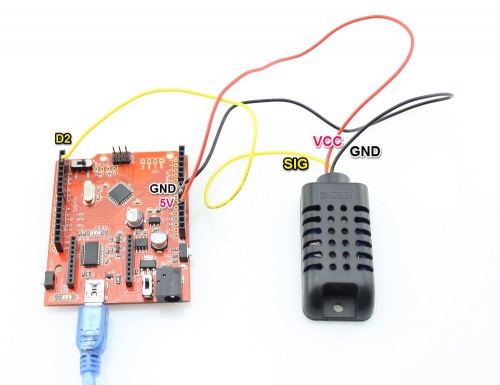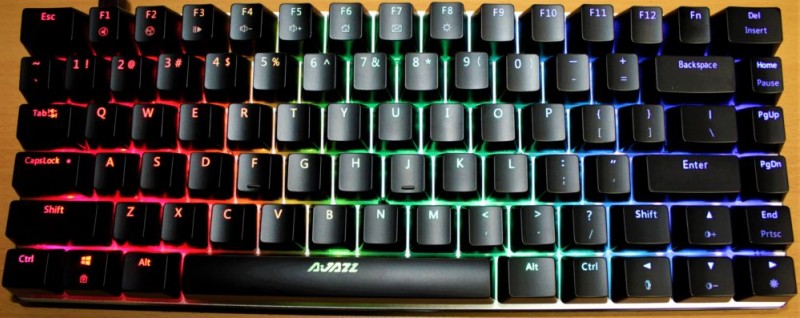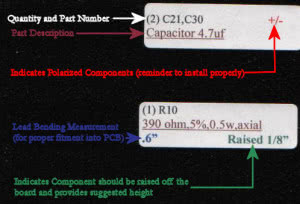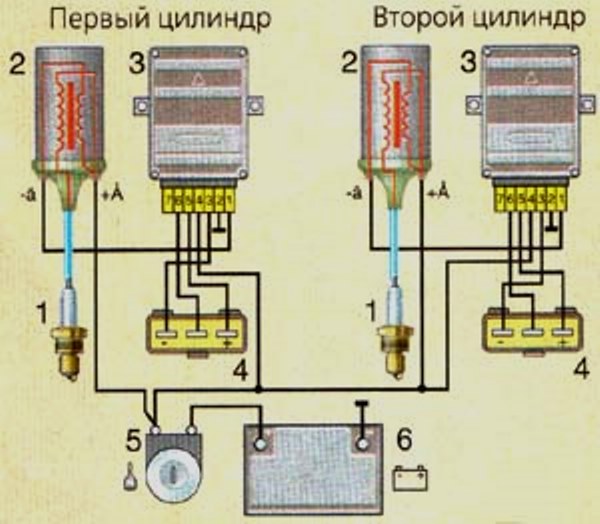Launch creader 3001: o2 sensor evap test obd2/eobd scanner review
Содержание:
The Bottom Line
If you are looking for a basic scan tool that can help you clear the Check Engine Light then Launch CReader 3001 is an appropriate diagnostic tool.
It is designed to perform basic functions such as the O2 sensor test and EVAP test.
However, Launch CReader 3001 can be used with other diagnostic tools when more information is needed.
Launch CReader 3001 is an appropriate diagnostic tool that can help you clear the Check Engine Light. It is designed to perform basic functions such as the O2 sensor test and EVAP test.
Bonus: Launch Creader 6001: Oxygen Sensor Testing Scan Tool Review
A video about Launch Creader 3001
Detailed Review of Launch CReader 3001

Launch CReader 3001 OBD2 Scanner
5 / 5
Launch CReader 3001 is an appropriate diagnostic tool that can help you clear the Check Engine Light. It is designed to perform basic functions such as the O2 sensor test and EVAP test.
Features and Functionality
1. O2 sensor test
Strength:
If you realize a drastic drop in fuel mileage then you need to check the O2 sensor.
Launch CReader 3001 will help you to effectively determine if the O2 sensor is properly functioning.
A properly functioning O2 sensor analyzes the amount of oxygen available in a car’s exhaust stream.
The information is turned into an effective voltage signal used to control the fuel ratio as well as emission.
A defective sensor transmits erroneous voltage signals to vehicles onboard computer.
As a result, the vehicle will consume more fuel and emits fumes that pollute the air.
Other signs that may point to a bad oxygen sensor include rough idling, engine stalling, and weak acceleration.
Besides, you can detect a strong smell and Malfunction Lights being subsequently turned on.
The good news is that Launch CReader 3001 will tell when there is a problem with the O2 sensor.
If you are a DIY then you can replace the O2 sensor if it is defective.
Replacing a defective O2 sensor can prevent possible damage to the catalytic converter.
Catalytic converter cost thousands of dollars to replace.
Weakness:
The code reader takes a long time to retrieve the O2 sensor codes.
You may end up disconnecting the code reader thinking that it’s stopped functioning.
Also, Launch CReader 3001 sometimes fails to establish a connection and displays link error.
You may end up wasting a lot of time trying to retrieve a diagnostic code.
2. EVAP test
Strength:
When you suspect that there is a leak in the fuel system then it’s advisable to perform the EVAP test.
Fortunately, Launch CReader 3001 can retrieve EVAP codes.
The EVAP system helps to check fuel vapor leaks including when there is a missing gas cap or a loose gas cap.
The EVAP monitor points out vapor leaks when pressure or vacuum is applied to vapor lines, fuel tank, and charcoal canister.
A diagnostic trouble code is generated when EVAP detects a leak that exceeds 0.040 or 0.020 for vehicles manufactured after 2000.
Equally, if the monitor detects an absolute lack of airflow during the time the purge valve is opened it will generate a diagnostic code.
Launch CReader 3001 will help you to retrieve the diagnostic codes ranging from P0440 to P0457.
Even better, the inbuilt DTC lookup library will define the codes simplifying analysis and repair process.
Weakness:
Launch CReader 3001 does not display accurate EVAP codes in vehicles.
If you are not careful you may end up replacing parts that have no faults or leaks at all.
You will also discover that it does not retrieve EVAP codes in heavy trucks.
3. Clear Check Engine Lights
Strength:
When you need to clear the Check Engine Light then Launch CReader 3001 is a reliable scanner that can effectively clear Check Engine Light.
Not only will this OBD II scan tool read the check engine lights but it also defines the code.
Since Launch CReader 3001 is a plug and play scanner all you need is to directly connect it to your car.
It has a link connector that connects to a 16 pins port located near the steering wheel.
Once you have established a connection you can use the up or down buttons to select codes.
You can also use the return button when you want to go back to the previous code.
Once you have identified the code that you want to clear all you need to do is press the “OK” button.
Weakness:
Launch CReader 3001 has a small screen that makes the clearing of codes rather difficult.
Usage
If you have an OBD II compliant vehicle then chances are that Launch CReader 3001 can help you diagnose it. This is because the scanner is compatible with most US models manufactured from 1996.
Also, it can diagnose EU and Asian models manufactured after 2000 and newer foreign and domestic car models.
Besides, Launch CReader 3001 is compatible with all OBDII/EOBD and CAN protocols.
It also supports seven languages that include English, Portuguese, Russian, Italian, Spanish, French, and German.